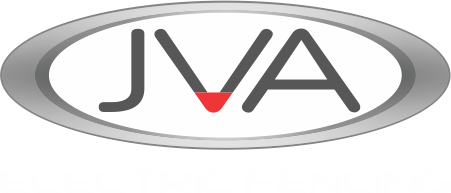Try the Cloud Router™ now
Below is a live feed from a webcam in our office. This Z28 is linked to the Cloud Router™ using a GSM Gateway.
* Note there can be up to 10 seconds delay
To Control it:
Log in to Cloud Router™ using:
Email:
cloud@pakton.com.au
Password:
cloud1234!
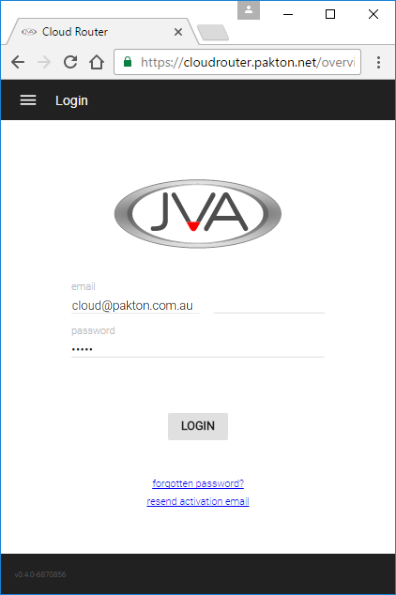
Select the Brisbane Office Display Site
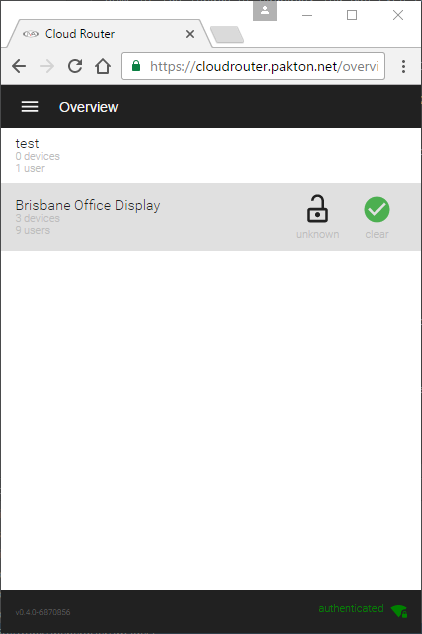
You can arm and disarm each of the Zones on the Z28 Energiser.
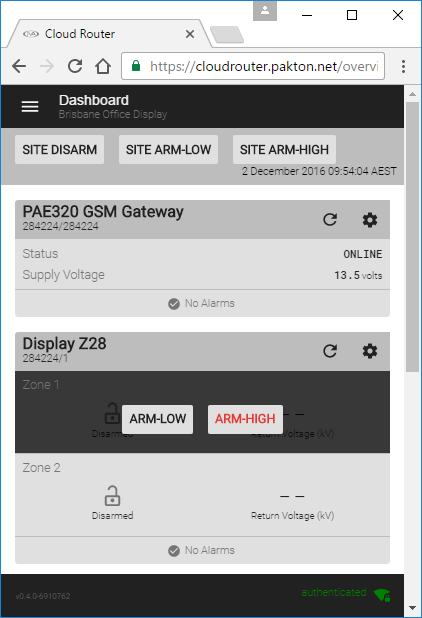
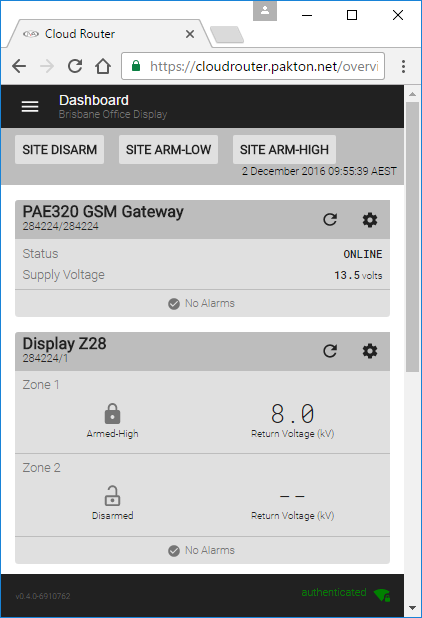
The second relay output on the Gateway is configured to add a heavy load to Zone 2, if you switch it "On" it will reduce the Z28 voltage and put it into alarm.
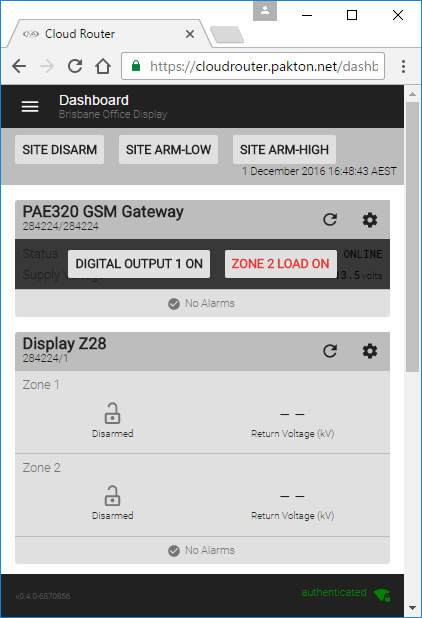
For more information contact sales@pakton.com.au