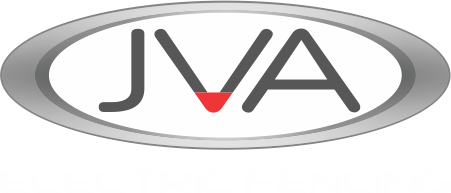Perimeter Patrol Activation Code Form Help
This page covers all the different ways you can use the Patrol Activation Form. Note this will only work for Perimeter Patrol Version 5.2 or above. Earlier versions will fail.
There are three different activation scenarios:
- Using a Coupon to activate your Perimeter Patrol Software
- Moving your Perimeter Patrol License from one PC to another
- Adding more Zones or the HLI feature
Using a Coupon to activate your Perimeter Patrol Software
You have been given a Coupon and you need to use this to activate your Perimeter Patrol Software. First you will need to generate your Activation Request Code, please refer to the guide below for this.
Now that you have your Activation Request Code, and your Coupon, fill in the form as follows and click submit to activate your software.
Moving your Perimeter Patrol License from one PC to another
Perhaps you have upgraded to windows 10, or want to move your license from one physical PC to another. You can change your license to work on the new PC by using the following guide.
For this you will need your current Activation Code, your email address, and a new activation request code (refer to Generating your Activation Request Code below for information on this). you will then have to fill in the form as shown in the image below
here is an instructional video outlining the required steps
Adding more Zones or the HLI feature
If you need to add more zones or HLI to an existing license you can buy a Coupon which adds more zones or HLI. You will need to have your Activation Request Code (refer to Generating your Activation Request Code below for information on this), your Coupon with additional zones or HLI and your current Activation Code.
with your Activation Code, Activation Request Code and coupon fill out the form as follows:
Generating your Activation Request Code
First open Perimeter Patrol, then click setup, activate license:
Then enter your name, organisation and click request activation request code. Then copy it to your clipboard for use in the online form.